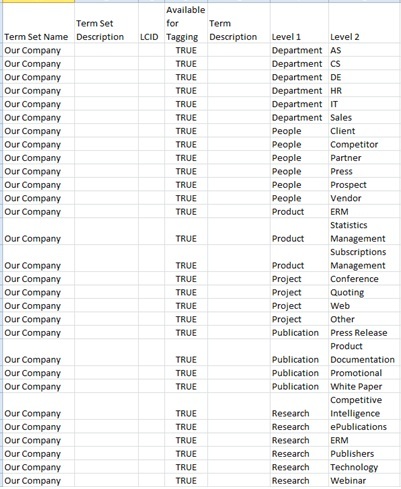I’ve seen this topic come up in a few situations in the past couple of weeks, including a G+ post by Mike Allton about using Flickr to search for CC images, so I thought I’d share some quick tips.
You can do searches at http://search.creativecommons.org/ and specify your use-case, e.g. that you want to use them for commercial purposes. FYI when you enter your search query you will not be searching all of the sources, but just one at a time. So, the easiest way to do it is to enter your query in the box, make sure to check the correct use-case, and then click the box of the source you’d like to search. There are a variety of options, including Google, Google Images, YouTube, SoundCloud, Flickr and others.
Another option is to use Google’s Advanced Search and Advanced Image Search. There you get many options for advanced search, including filtering by usage rights at the bottom of the list.
One last tip… At the bottom of http://search.creativecommons.org/ you can see a yellow box that allows you to add CC search to your browser. If you’re using Chrome you can make it your default search (by right-clicking the address bar and choosing “edit search engines”) when you type in the unified search/address bar (and switch it back if you don’t need it) and if you use Firefox it can be one of the options in the search box at the top right of the page. IE doesn’t seem to support it and I don’t know about Safari.
Hope this was helpful!
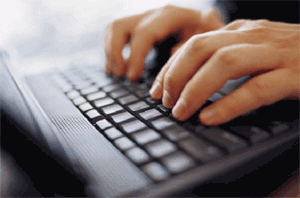

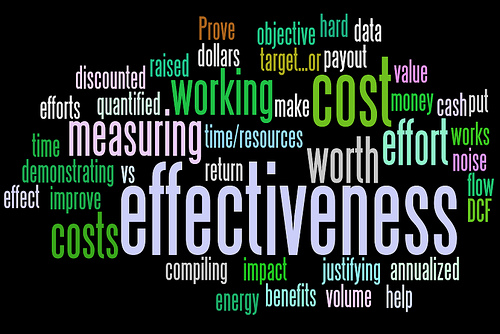

 Subscriptions – This was something major that was missing when using iTunes on the iPad previously. You were able to download single episodes, but all subscribing had to be done on a desktop version of iTunes. Finding podcasts from the catalog and subscribing, downloading or streaming episodes is quick and easy.
Subscriptions – This was something major that was missing when using iTunes on the iPad previously. You were able to download single episodes, but all subscribing had to be done on a desktop version of iTunes. Finding podcasts from the catalog and subscribing, downloading or streaming episodes is quick and easy.